付费问答
- 付费问答
- 技术博客
- 源码买卖
原 Server responded "Algorithm" negotiation failed" Key exchange with the remote host failed. This can
版权声明:本文为博主原创文章,请尊重他人的劳动成果,转载请附上原文出处链接和本声明。
本文链接:https://www.91mszl.com/zhangwuji/article/details/1284
Server responded "Algorithm" negotiation failed"
Key exchange with the remote host failed. This can happen for example if the remote host
computer does not support the selected algoritms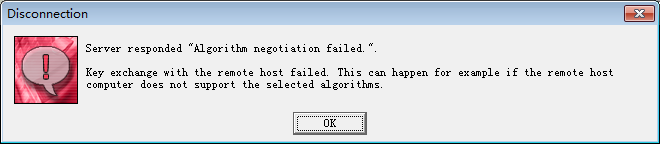

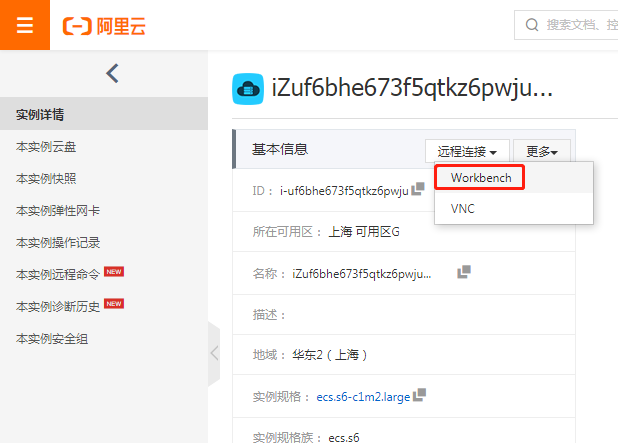
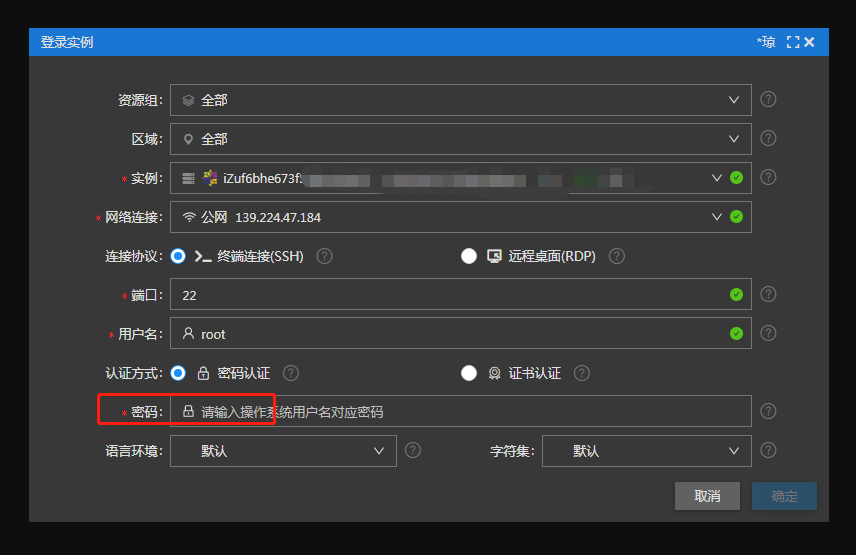
执行命令:
vi /etc/ssh/sshd_configCiphers aes128-cbc,aes192-cbc,aes256-cbc,aes128-ctr,aes192-ctr,aes256-ctr,3des-cbc,arcfour128,arcfour256,arcfour,blowfish-cbc,cast128-cbc
MACs hmac-md5,hmac-sha1,umac-64@openssh.com,hmac-ripemd160,hmac-sha1-96,hmac-md5-96
KexAlgorithms diffie-hellman-group1-sha1,diffie-hellman-group14-sha1,diffie-hellman-group-exchange-sha1,diffie-hellman-group-exchange-sha256,ecdh-sha2-nistp256,ecdh-sha2-nistp384,ecdh-sha2-nistp521,diffie-hellman-group1-sha1,curve25519-sha256@libssh.org更改后的截图如下所示。
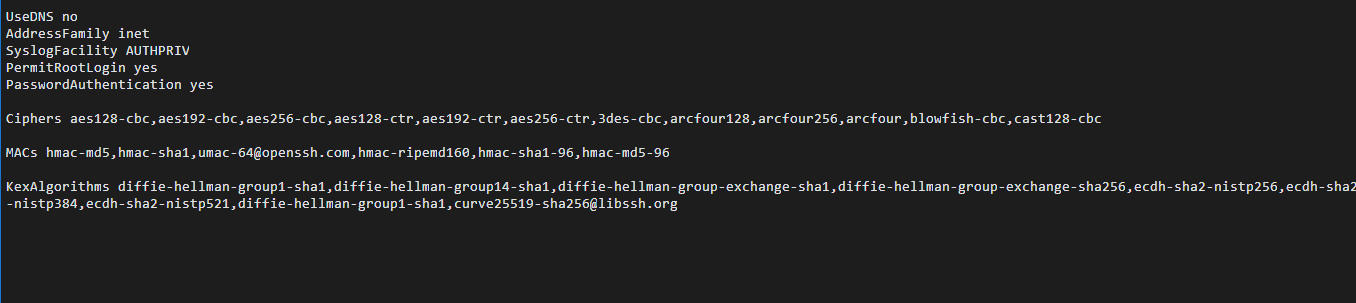
然后重启ssdh
systemctl status sshd.service也可以使用命令
service sshd status查看下sshd的状态
2020-11-07 17:31:43 阅读(3521)
名师出品,必属精品 https://www.91mszl.com